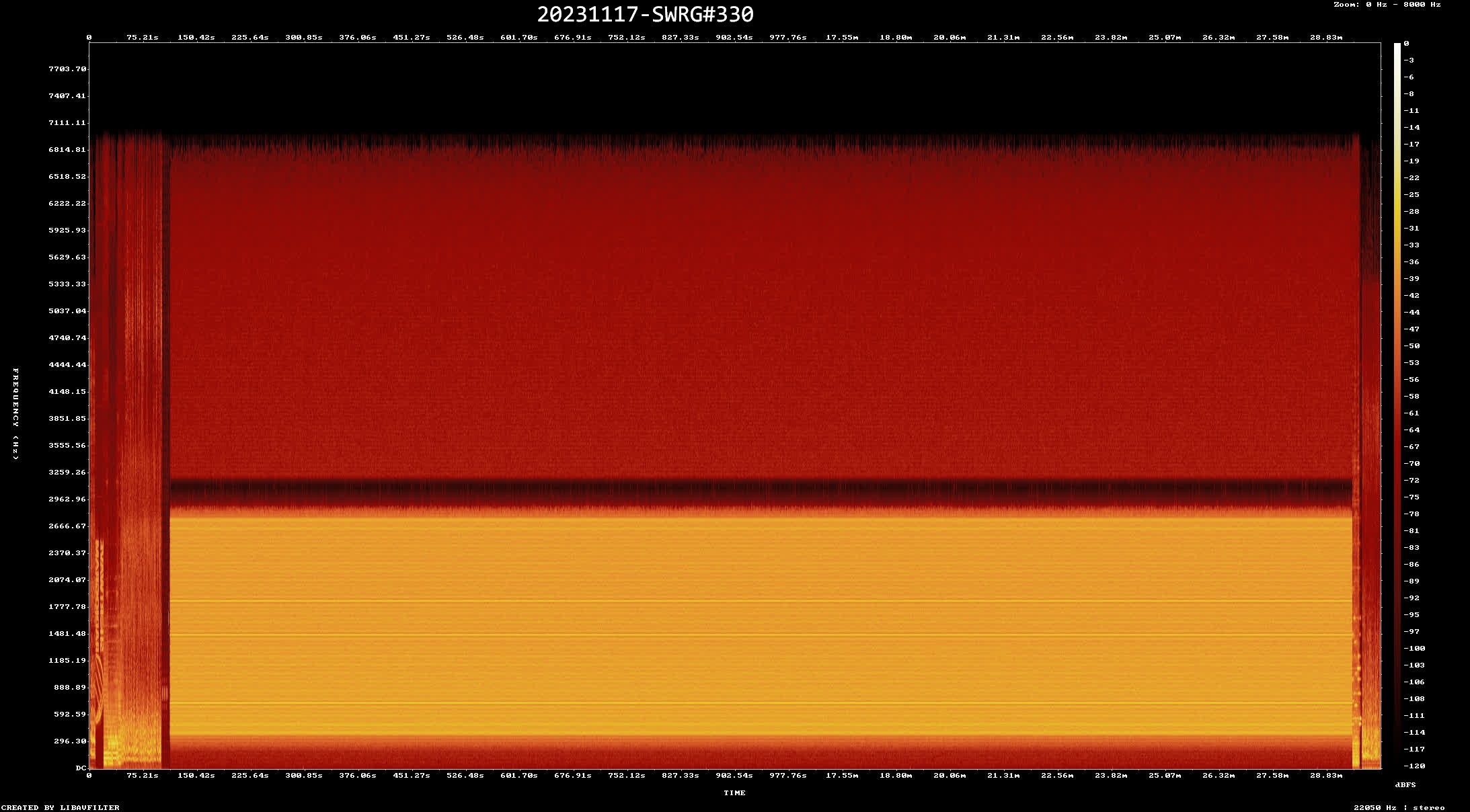
http://www.rhci-online.net/radiogram/radiogram.htm
https://github.com/GyanD/codexffmpeg/releases/tag/2023-03-05-git-912ac82a3c
set MyFiles=*.flac *.fla *.wav *.aif *.mp4 *.mp3 *.mp2 *.aac *.ogg
*.m4a
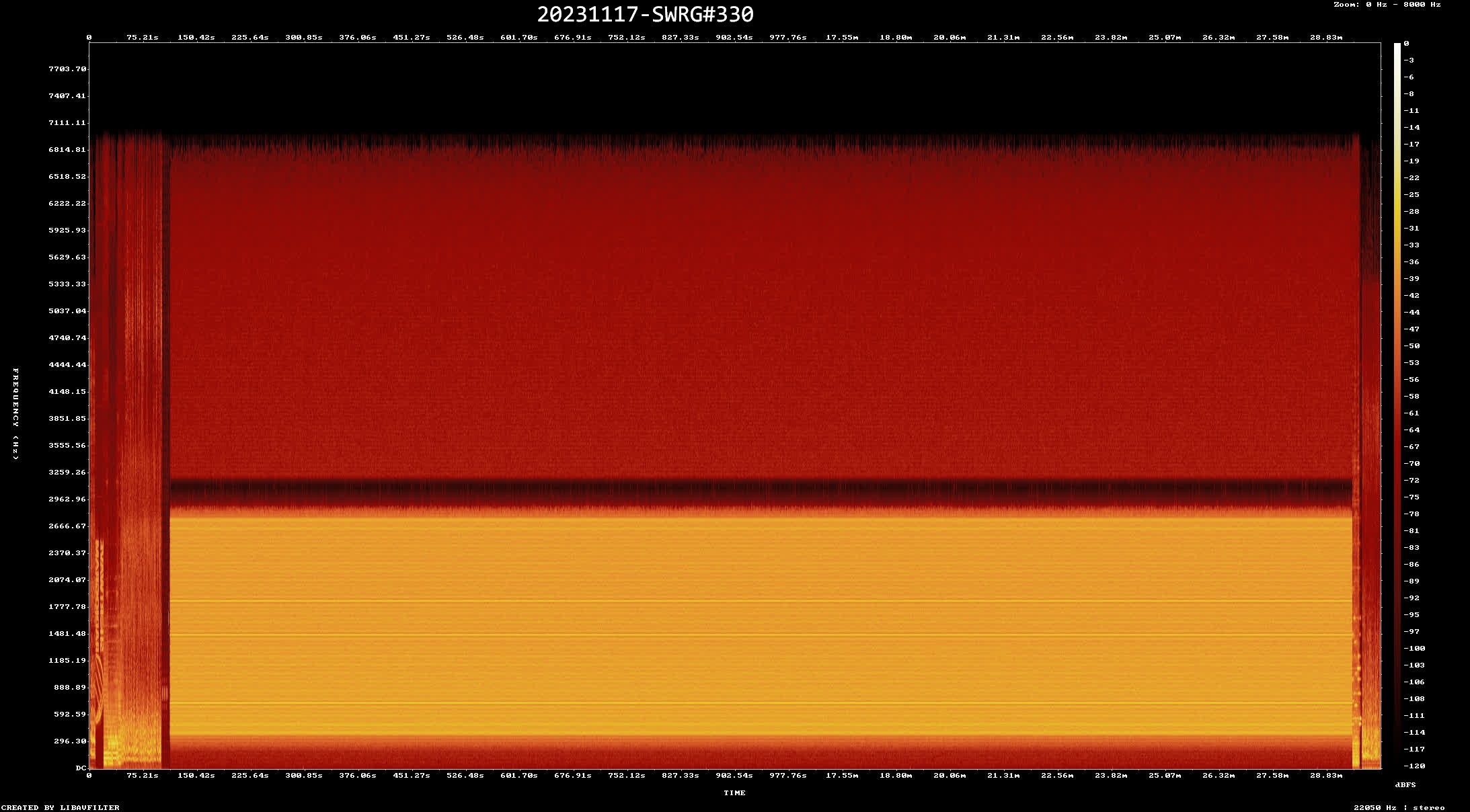
https://swradiogram.net/post/733945139549126656/shortwave-radiogram-17-20-november-2023-program

Shortwave Radiogram transmits digital text and images on an analog shortwave broadcast transmitter. The program is produced and presented by Dr. Kim Andrew Elliott.
The next Shortwave Radiogram will
be another
EasyDRF special produced by Daz Man in Australia. EasyDRF is a Windows
application program for sending files over radio using HamDRM format.
EasyDRF is somewhat complex and less tolerant of difficult reception
conditions than our MFSK and other digital modes. But when it works, the
results are dazzling.
Our previous EasyDRF special was
11-16 May 2023.
Daz Manís instructions for the EasyDRF are below. Please take the time to
read them. Note that Daz provides a link to an audio file, so that you can
practice decoding EasyDRF before the actual broadcasts begin.
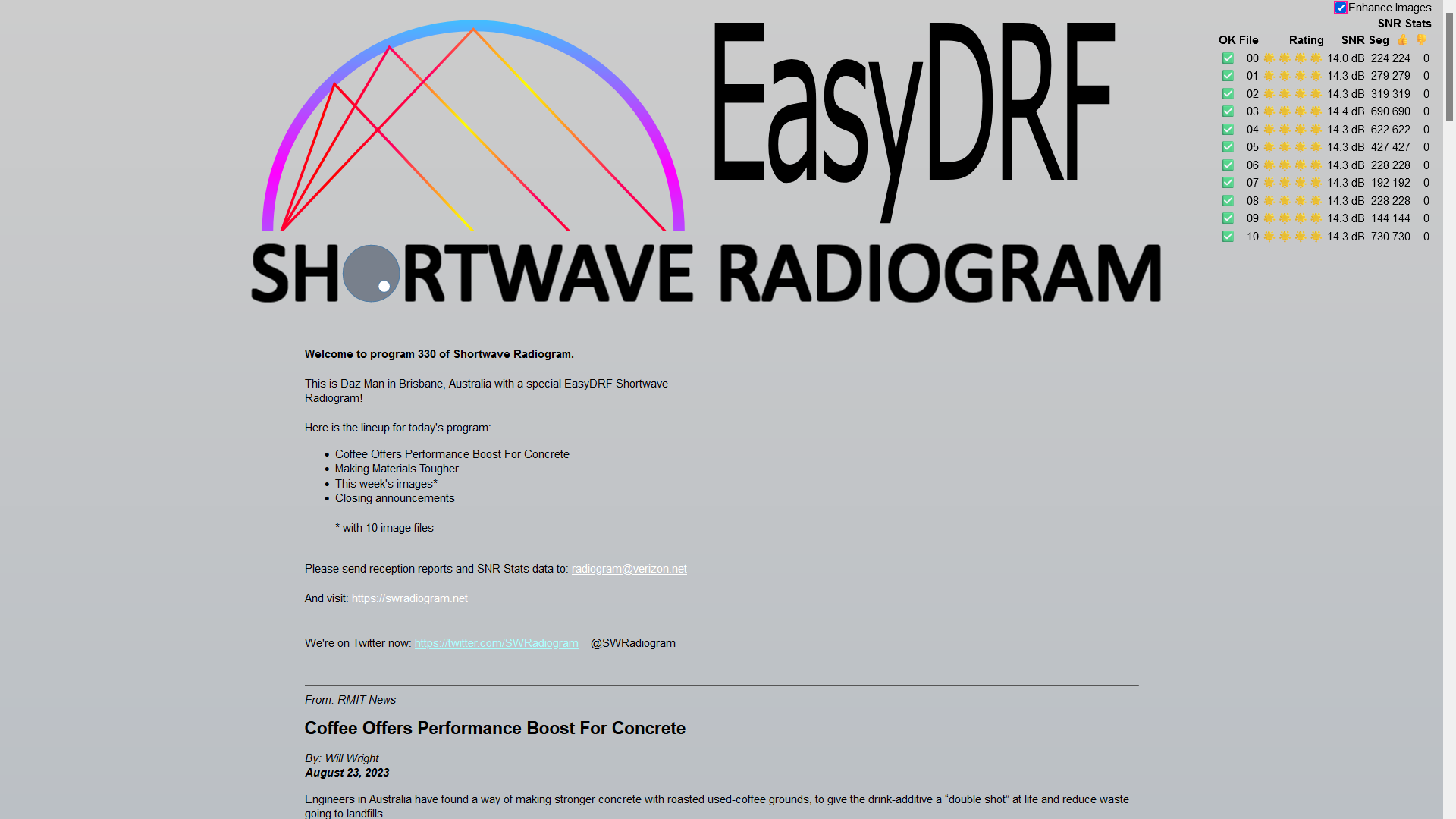
=======> http://www.rhci-online.net/html/SWRG-330/SWRG-330-00.html
Questions about EasyDRF can be addressed to Daz via Twitter: @DazDude4000, or email: dazdude(at)hotmail.com
Quick start:
* Download EasyDRF.exe here: https://github.com/DazDSP/EasyDRF/tree/master/Release
* Installation info is here (yellow text): https://dazdsp.org/tech/EasyDRF/index.html#install
* Setup info is here (cyan text): https://dazdsp.org/tech/EasyDRF/index.html#setup
The audio from this file can be used for practice decoding: https://storage.googleapis.com/dazman/misc/SWRG-330-v1-WINB.wav
Common mistakes:
* Using AM envelope detection degrades performance - Standard AM detectors generate distortion when the carrier fades, resulting in loss of OFDM data. Always use AM-Sync or SSB detection for best results on AM broadcasts. Using SSB instead of AM-Sync may cost 3dB of SNR.
* IF filter too narrow - Cutting sidebands of the OFDM data will cause data loss.
* Mistuned SSB - The default EasyDRF search window is only 5Hz. Excess tuning error will prevent decoding.
* Edge browser canít display the images. Use Firefox or Chrome.
Details:
The EasyDRF Radiogram program sends the entire program as a series of files using the EasyDRF Windows application program. The EasyDRF Radiogram broadcast text is sent as HTML, and the HTML loads the images automatically.
The ďRx FilesĒ button on EasyDRF allows easy access to the folder where the files are saved.
The first file to be sent in the broadcast is the HTML. Open the HTML in the Rx Files folder with a web browser using the standard Windows methods like drag-and-drop, or File->Open etc. The HTML file must remain in the Rx Files folder during decoding, so it can load the images and stats data.
When the HTML is displayed in a browser, watch and wait as the images decode and load into the page. SNR stats data is displayed for the decoding, to evaluate reception quality.
The EasyDRF executable is available on GitHub:
https://github.com/DazDSP/EasyDRF/tree/master/Release
The EasyDRF web page is here:
https://dazdsp.org/tech/EasyDRF/
For analog radios:
Feed the audio into the PC from your analog receiver via a sound device line input. Select the line input on the EasyDRF Soundcard menu, RX Input setting. The peak input level should be around -6dBFS to -12dBFS.
For SDRs:
Feed the SDR output to EasyDRF using a Virtual Audio Cable (VAC - VB Cable is suitable). Set the SDR audio output or PC default sound output to the VAC input, and select the VAC output in the EasyDRF Soundcard menu, RX Input setting.
EasyDRF uses OFDM. OFDM is wider bandwidth than MFSK64 and requires more SNR to decode. The EasyDRF signal extends from about 350Hz to 2850Hz. The receiver passband should be slightly wider than this.
This means the AM RF bandwidth will need to be at least 6kHz. If the receiver bandwidth is too narrow it can cause decoding failure.
Use AM-Sync mode for demodulating the AM broadcasts. Standard AM envelope detectors distort on carrier fades, which causes data loss on the EasyDRF OFDM signal.
If using SDR# (SDR Sharp), select DSB + Lock Carrier for AM Sync mode. IMPORTANT: DISABLE SDR# ANTIFADING, as it badly damages the OFDM data.
If using HDSDR, use ECSS mode with both sidebands. If there is severe Doppler (rapid fading) use ECSL or ECSU (single sideband sync mode), or SSB mode.
If AM-Sync is not available, use SSB mode. The SSB passband should be at least from 300Hz to 2900Hz. Some amateur transceivers may have an IF filter that is too narrow, which will cause decoding failure.
In SSB mode the tuning MUST be accurate to within 5Hz, or decoding will fail. The three EasyDRF OFDM pilot tones should be located in the centre of the red bars at the top of the EasyDRF waterfall display. For a drifty SSB receiver the search window width can be set wider in RX Settings, but EasyDRF will not remember this setting after closing the app. Setting a wider search window may degrade the data decoding reliability in some cases.
Try to pick the best time and frequency broadcast for your area. If the signal is in the noise, or is suffering extreme Doppler shift it is unlikely to decode.
If MFSK images on your setup suffer from image jumps or glitches, this indicates the SDR or computer system is dropping audio data. This will cause data loss on the EasyDRF decoding, increasing the chance of decoding failures. The EasyDRF RS4 error correction needs more than 51% good data to decode, which allows an error margin of as much as 49% in most cases (this varies with the fading pattern).
It is a good idea to record the broadcast in case of decoding problems. An IQ recording from an SDR is the most flexible, as it allows tuning and modes to be changed during playback. If that is not possible, an audio recording will do.
The HTML page displays SNR stats on the reception quality. Please include the stats with your reports.
Decodes from multiple broadcasts can be combined if needed - but this will make the SNR stats data inaccurate.
If you want to try decoding more than one of the EasyDRF broadcasts, the previously saved files should be moved from the Rx Files folder to another folder. If this is not done, the HTML image loading will automatically stop if all the files are already present. Donít forget to also move the ď.jsĒ stats data file that contains the SNR data for each particular decode attempt.
Before decoding a different broadcast of the same program, the EasyDRF application should be closed and restarted to clear itís memory cache. Otherwise it may refuse to decode the same files again, as they have already been saved.
Daz
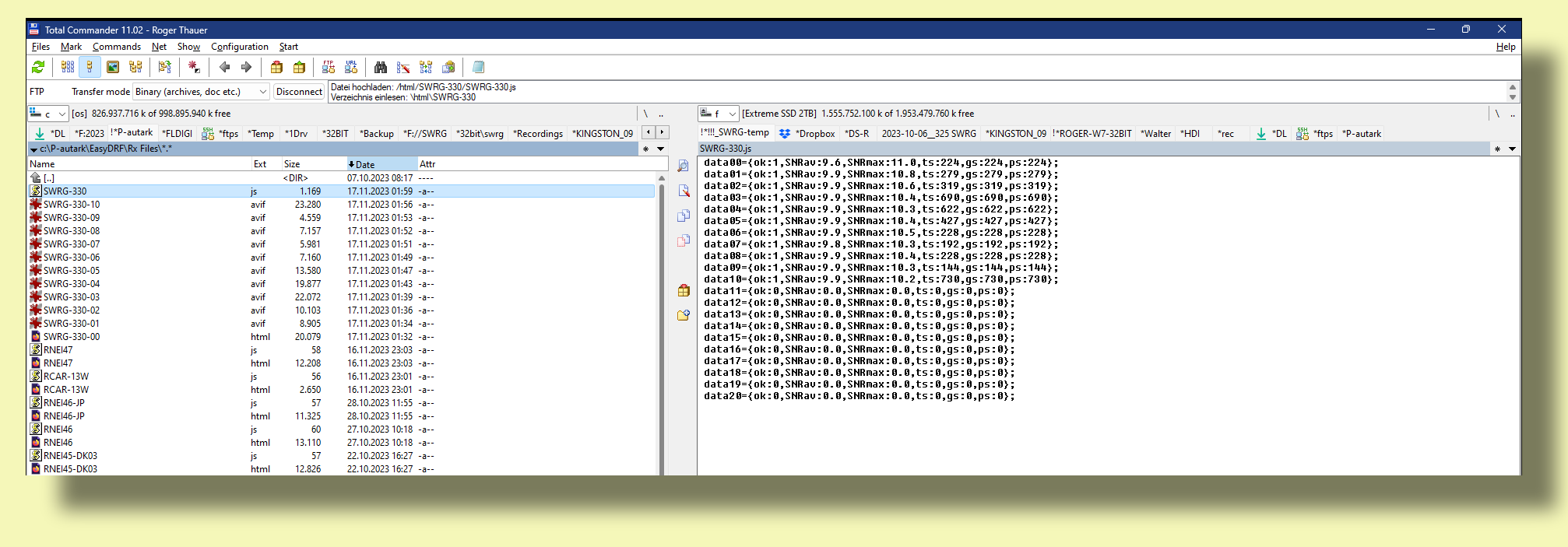
http://www.rhci-online.net/radiogram/radiogram.htm
|
QTH: |
D-06193 Petersberg (Germany/Germania) |
|
|
Ant.: |
Dipol for 40m-Band & Boomerang Antenna 11m-Band |
|
|
RX for RF: |
FRG-100B + IF-mixer & ICOM IC-R75 + IF-mixer |
|
|
Software IF: |
con STUDIO1 - Software italiano per SDR on Windows 11 [S-AM-USB/LSB] + HDSDR 2.81 beta6 - for scheduled IF-recording |
|
|
Software AF: |
Fldigi-4.1.26 + flmsg-4.0.20 images-fldigifiles on homedrive.lnk |
|
|
OS: |
Mirosoft Windows 11 Home |
German W7 32bit + 64bit |
|
PC: |
ASUS S501MD (since 2023) [i7-12700 12th Gen. 12 x 2100 MHz] |
MSI-CR70-2MP345W7 (since 2014) [i5 -P3560 ( 2 x 2600 MHz) ] |
http://wiki.radioreference.com/index.php/Decoding_the_SW_Radiogram_Broadcasts
https://www.qsl.net/ve7vv/Files/Digital%20Modes.pdf
ch292:
http://www.rhci-online.net/html/RCAR-12.html
WRMI:
http://www.rhci-online.net/html/RCAR-12W.html
ch292: http://www.rhci-online.net/html/RNEI45-ch292.html
WRMI: http://www.rhci-online.net/html/RNEI45.html
WRMI: http://www.rhci-online.net/html/RNEI45-DK03.html
Wofferton: http://www.rhci-online.net/html/RNEI45w.html
Paochung: http://www.rhci-online.net/html/RNEI45-JP.html
ch292: http://www.rhci-online.net/html/RNEI46-ch292.html
WRMI: http://www.rhci-online.net/html/RNEI46.html
Paochung: http://www.rhci-online.net/html/RNEI46-JP.html
WRMI: http://www.rhci-online.net/html/RCAR-JARS4.html
ch292:
http://www.rhci-online.net/html/RCAR-13.html
http://www.rhci-online.net/html/RCAR-13-fixed.html
WRMI: http://www.rhci-online.net/html/RCAR-13W.html
WRMI: http://www.rhci-online.net/html/RNEI47.html
ch292:
http://www.rhci-online.net/html/RCAR-14.html
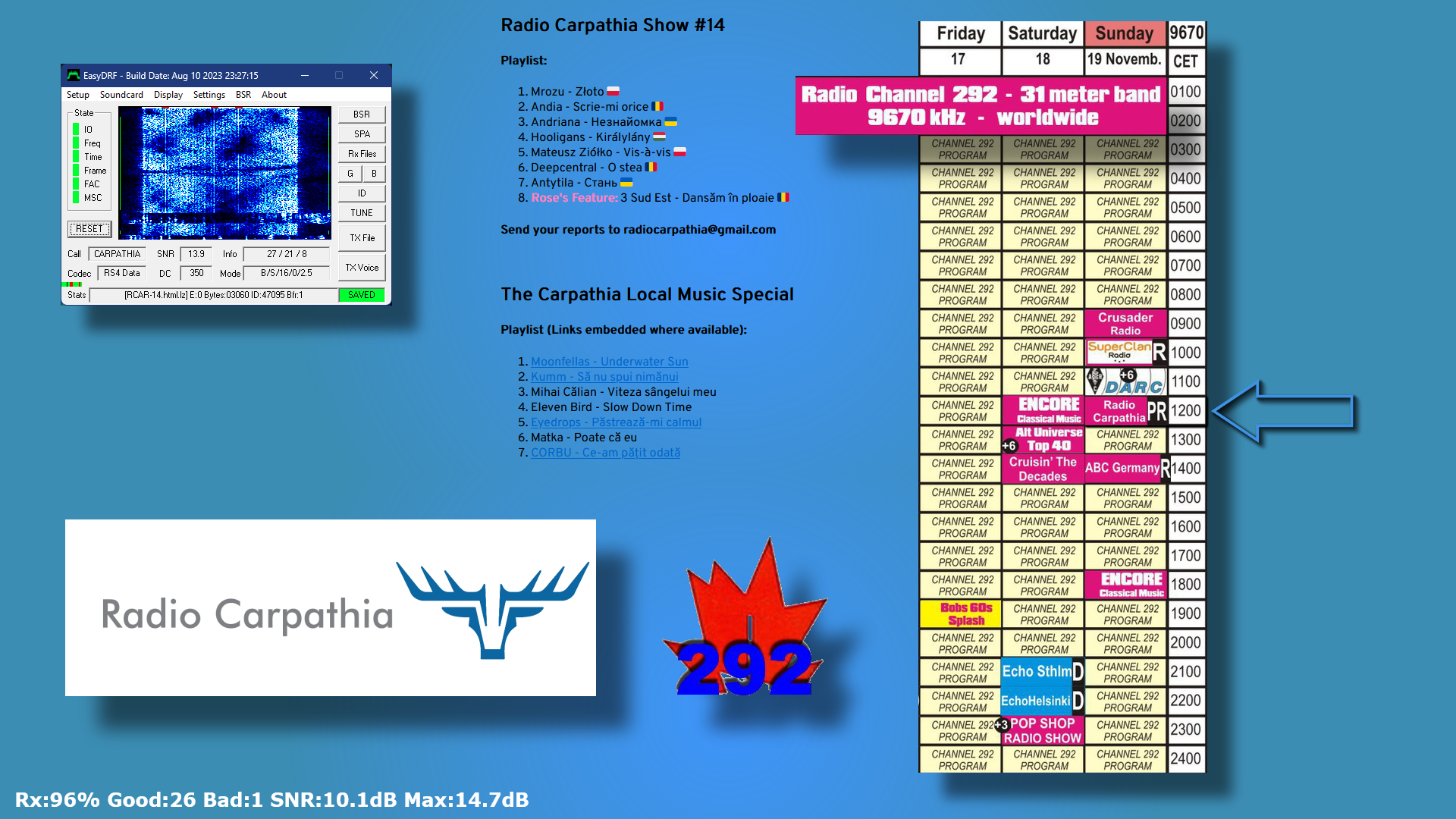
RSID: <<2023-11-19T02:30Z MFSK-64 @ 5950000+1500>>
Gordon Lightfoot Jr. was born on
November 17, 1938.
He died May 1, 2023.
Sending Pic:201x240;
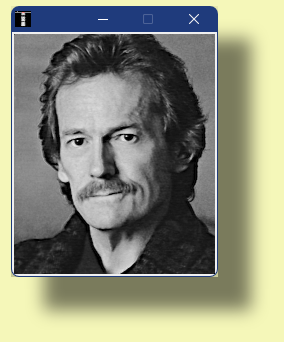
https://en.wikipedia.org/wiki/Gordon_Lightfoot
Please report your decode to
themightykbc@gmail.com.
RSID: <<2023-11-19T02:48Z MFSK-32 @ 5950000+500>>
Sending Pic:234x240;
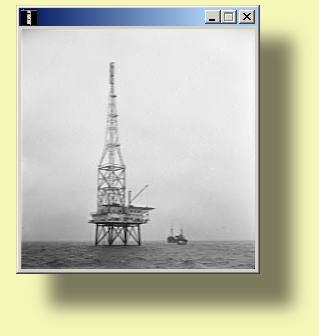
RSID: <<2023-11-19T02:49Z MFSK-32 @ 5950000+500>>
MFSK32 photo: REM Eiland with it's antenna in 1964 at full sea, Nationaal Archief, Creative Commons CC0 1.0 Universal Public Domain Dedication
- SSTV photo 1: REM EIland in 2006, 6 miles from the coast of Noordwijk, as it was used bij Dutch Rijkwaterstaat (govermental organization).
There was a goodby event bij radio amateurs, as PB9REM in 2006. Photo by: Vanderven, Creative Commons Attribution-Share Alike 2.5 Generic license
- SSTV
photo 2: REM Eiland at it's current location in Amsterdam harbour in 2011. Photo
by: Apus apus, GNU Free Documentation License, Version 1.2 or any later version
de k
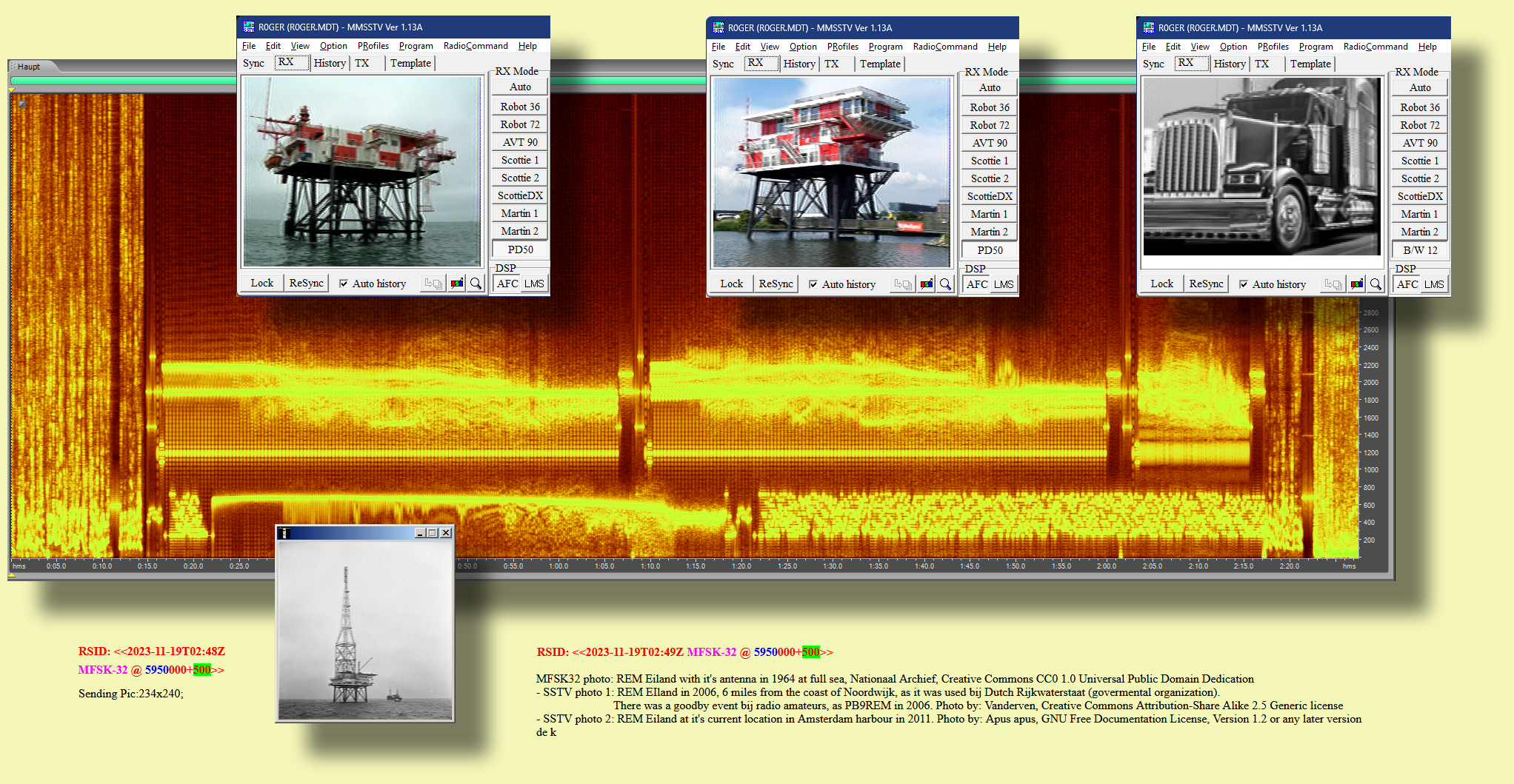
Here is a timeline
of "data transmission via
BC
shortwave":
2013-03-16 - 2017-06-17 VoA Radiogram 000-220 USA
(Continuation under private management as SWRG)
2013-08-31 - until now KBC Radiogram
NL (without count, earliest note in my chronicle)
2016-03-23 - 2017-01-14 DIGI DX
01- 44 UK (Among other things also *.mid transferred)
2016-06-17 - 2019-01-01 IBC
DIGITAL
001-134 I (my own count)
2017-06-25 - until now SWRG
001-316 USA (and further ongoing)
2017-11-?? - 2018-12-23 BSR Radiogram 01- 44
USA (Broad Spectrum Radio)
2018-07-25 - 2019-04-06 SSR Radiogram 01- 33
NL (Slow Scan Radio)
2019-02-21 - 2023-08-03 TIAMS
001-222 CAN (This Is A Music Show)
2020-02-15 - until now RNEI
01- 44 UK
(and further ongoing)
2020-03-07 - 2023-08-06 TIAEMS 03/2020-07/2023 CAN (This
Is An Express Music Show)
2021-11-28 - until now Pop Shop Radio
CAN (first find of a playlist in a spectrogram scan)
Projects with digital playlists or
content